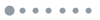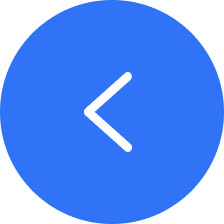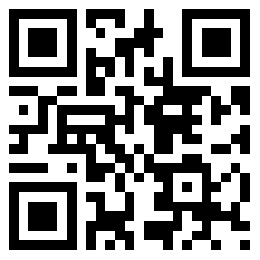应用详情
应用详情应用信息
关键词排名
ASO覆盖
评分/评论
榜单排名
下载量预估
IDcom.smartappsK.doubletap.lock
简短描述Double Tap Screen On or Off locks device when double tap or shake the device
最新更新0
最新版本1.6.8
首次发布2020年11月02日
类别
Tools
价格免费
Double Tap Screen On or Off app gives you the flexibility to lock your device when you double tap on Home Screen or anywhere in the device or when you shake the device. The app also support to wake the device when you shake the device. Double Tap Screen On and Off reduces the usage of power button. You can also avoid to press any button by lock the screen by shaking the device. Double Tap on Home Screen to lock your device easily rather than pressing power button always which results in the reduction of the chances to damage.
Double Tap Screen On or Off is very easy to use. Use the Double Tap Screen Lock feature to lock your device for best performance. Give it a try, if you need any new functionality, we're a click away to add your favorite functionality. We're more than happy to hear from you.
The shake to wake feature will help you to turn on the screen without the pressing power button. This feature will save your power button from damage.
Double Tap Screen On or Off Features:
1. Double Tap to lock the screen from anywhere in the device.
2. Double Tap to Screen On and Off from anywhere in the device.
3. You can restrict Double Tap to Screen On and Off functionality to only home screen.
4. Users can add shortcut to their home screen to use Double Tap to Screen On and Off functionality.
5. Automatically restart Double Tap to Screen On and Off functionality on reboot.
6. Users can also lock the screen from Double Tap to Screen On and Off app. notification while the user opt-in to lock service.
7. Users can restrict double tap lock on specific apps.
8. Option to restart double tap lock service on system reboot.
9. Dark mode support.
10. Users can choose to select number of taps to lock the device.
11. Shake the device to lock the screen.
12. Shake to wake the device.
More Coming Soon, please write to us if there is something that you need is missing in the Double Tap Screen On or Off application.
Note
1. Double Tap Screen On or Off uses Accessibility Service to lock your device. If Android version greater than Android P.
2. Double Tap Screen On or Off uses Device Administration permission to lock your device above Android KitKat.
3. Double Tap Screen On or Off uses draw overlay permission to detect taps.
4. Usage access permission is required to detect user is on Home screen.
5. We also ask for permissions like auto start based on the device type to make sure Double Tap Screen On or Off service is always available to the users.
6. We've provided uninstall guide at the bottom on the main screen of the application. If you've any trouble please go to the system settings and search admin then disable any app from admin access list. After that you can uninstall any app normally. If you have any doubts regarding this we're more than happy to help. Reach out to us via support/feedback option in the app.
Double Tap Screen On or Off app consumes battery if you turn on Double Tap Screen On feature.
We do not use any of the above permission to access your personal data but those permissions are required for the app to work.
Double Tap Screen On or Off is very easy to use. Use the Double Tap Screen Lock feature to lock your device for best performance. Give it a try, if you need any new functionality, we're a click away to add your favorite functionality. We're more than happy to hear from you.
The shake to wake feature will help you to turn on the screen without the pressing power button. This feature will save your power button from damage.
Double Tap Screen On or Off Features:
1. Double Tap to lock the screen from anywhere in the device.
2. Double Tap to Screen On and Off from anywhere in the device.
3. You can restrict Double Tap to Screen On and Off functionality to only home screen.
4. Users can add shortcut to their home screen to use Double Tap to Screen On and Off functionality.
5. Automatically restart Double Tap to Screen On and Off functionality on reboot.
6. Users can also lock the screen from Double Tap to Screen On and Off app. notification while the user opt-in to lock service.
7. Users can restrict double tap lock on specific apps.
8. Option to restart double tap lock service on system reboot.
9. Dark mode support.
10. Users can choose to select number of taps to lock the device.
11. Shake the device to lock the screen.
12. Shake to wake the device.
More Coming Soon, please write to us if there is something that you need is missing in the Double Tap Screen On or Off application.
Note
1. Double Tap Screen On or Off uses Accessibility Service to lock your device. If Android version greater than Android P.
2. Double Tap Screen On or Off uses Device Administration permission to lock your device above Android KitKat.
3. Double Tap Screen On or Off uses draw overlay permission to detect taps.
4. Usage access permission is required to detect user is on Home screen.
5. We also ask for permissions like auto start based on the device type to make sure Double Tap Screen On or Off service is always available to the users.
6. We've provided uninstall guide at the bottom on the main screen of the application. If you've any trouble please go to the system settings and search admin then disable any app from admin access list. After that you can uninstall any app normally. If you have any doubts regarding this we're more than happy to help. Reach out to us via support/feedback option in the app.
Double Tap Screen On or Off app consumes battery if you turn on Double Tap Screen On feature.
We do not use any of the above permission to access your personal data but those permissions are required for the app to work.
展开
2.5





1284个评分
5星
26%
(339)
4星
6%
(75)
3星
6%
(75)
2星
12%
(151)
1星
50%
(642)

 ASA
ASA





 google
google